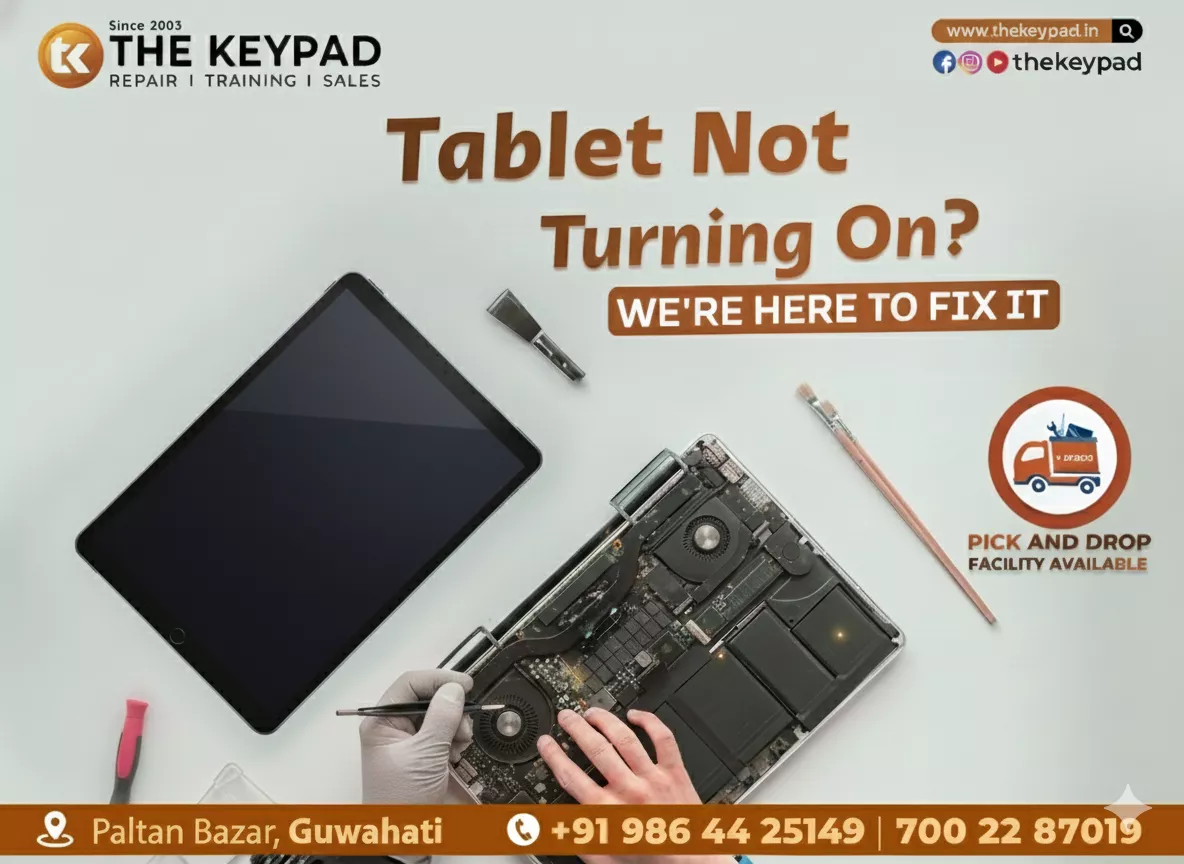Troubled by the Wi-Fi and Bluetooth issues? We have got you covered in Guwahati, Assam.
No more troubling Wi-Fi and Bluetooth issues; starting your day with a Wi-Fi and Bluetooth issue is troublesome. In this blog, we will be discussing the various methods you can apply when an issue arises. If the methods fail, consider seeking professional assistance from the best Apple service centre in Guwahati for further assistance.
Introduction: The Keypad is the best mobile repairing shop in Assam, with over 23 years of experience. The Keypad provides excellent service for our customers. We have solutions for all your repair needs; thus, we remain Assam’s leading mobile repair centre. We offer everything from troubleshooting your device to hardware repairs like chip-level services. You can trust us with your device; we often repair phones in less time. We provide high-quality repairs for all brands, including Apple, Xiaomi, Huawei, Samsung, Oppo and Redmi. Customer satisfaction is our top priority and we strive to provide our clients with high-quality services at fair prices. We make sure we are always ahead in this dynamic industry by constantly learning about the latest advancements, trends and innovations in this fast-paced industry. We are the top mobile repairing centre in Guwahati and you can trust your device.
How much a problematic Wi-Fi and Bluetooth issue slows down operations; how crucial it is to fix: Bad Wi-Fi and Bluetooth issues will ruin the overall mobile experience. Wi-Fi is a significant element when it comes to requiring a large amount of data usage. It is mandatory for office use and in the work environment. Your device's Wi-Fi problem will seriously disrupt both your personal and professional lives. Make sure to restart your phone, turn off mobile data and then turn on the Wi-Fi icon if you are having trouble connecting to the internet. Similarly, a Bluetooth issue can also arise. When in a meeting, a failed Bluetooth connectivity will affect your work-life balance. Let us look into some steps on how you can reduce Wi-Fi and Bluetooth issues:
How to reduce Wi-Fi issues:
Ø Placement of Router: Make sure your router is positioned in the middle, away from potential sources of interference such as metal objects, walls and appliances.
Ø Update Router Firmware: Make sure the firmware on your router is up to date to enhance security and performance.
Ø Change Wi-Fi Channel: Changing to a less crowded Wi-Fi channel will help you reduce interference from nearby networks.
Ø Secure Your Network: Your network may slow down if unauthorised access is allowed. To prevent this, use strong encryption (WPA2) and a unique password.
Ø Limit Devices: Reduce the number of devices linked to your Wi-Fi network, particularly if you have a lot of devices that are active at the same time.
Ø Restart Router: Restarting your router every now and then will help to clear out any transient bugs or problems.
Ø Update Network Drivers: For best results, make sure the network drivers on your device are current.
Ø Consider a Mesh Network: Consider purchasing a mesh Wi-Fi system to increase coverage throughout your home or office if there are weak spots in your Wi-Fi signal.
Ø Signal Booster/Repeater: If your Wi-Fi signal is weak in some places, think about using a repeater or booster to increase coverage.
Ø Ethernet Connection: For a quicker and more reliable connection, use an Ethernet connection.
How to reduce Bluetooth issues:
Ø Distance and Obstructions: Keep your device and the connected device close to each other (ideally within 30 feet) and ensure that there are no physical obstacles in the way because of the limited Bluetooth range.
Ø Interference: To minimise interference, distance yourself from other wireless devices that use the 2.4 GHz frequency band, like microwaves, cordless phones and Wi-Fi routers.
Ø Update Firmware and Drivers: Make sure the most recent firmware or drivers are installed on your Bluetooth device (computer, smartphone, etc.) and the device that is connected to it (e.g., Bluetooth headphones, speaker) to resolve any compatibility or performance issues.
Ø Battery Level: Make sure the connected device and the Bluetooth device have enough battery life left in them, as low battery life can cause problems with connectivity.
Ø Pairing: As directed by the manufacturer, adhere to the proper pairing procedure and confirm that no other devices are in the area trying to pair with the same Bluetooth device.
Ø Reset Connections: If you're having trouble connecting, try resetting the Bluetooth settings on both devices and try to pair them again.
Ø Clear Device Cache: If you're having trouble connecting, try clearing the Bluetooth cache on your computer or smartphone.
Ø Software Updates: Keep your computer's operating system and smartphone up to date. Software updates frequently contain Bluetooth connectivity enhancements and bug fixes.
Ø Try Different Locations: Try moving your Bluetooth device around to discover the best spot that minimises interference and boosts signal strength.
Conclusion: By putting these steps into practice and double-checking them, you should be able to decrease Bluetooth and Wi-Fi problems and enhance your network's overall performance. An unbalanced experience arising from a poor Wi-Fi and Bluetooth connection can ruin an entire day. Don't allow these issues to delay your career and personal endeavours. The Keypad Apple service centre in Assam is your one-stop shop for all mobile-related repairs. We provide screen replacements, battery replacements, water damage repairs, camera repairs, tablet repairs and laptop repairs for all brands of devices like Apple, Xiaomi, Blueberry, Huawei, Samsung, Oppo, etc. Contact the mobile repairing shop in Guwahati if you need a reliable repair facility for your mobile device.
Recent Posts

PS5 Overheating Issue...

Alexa Not Powering...