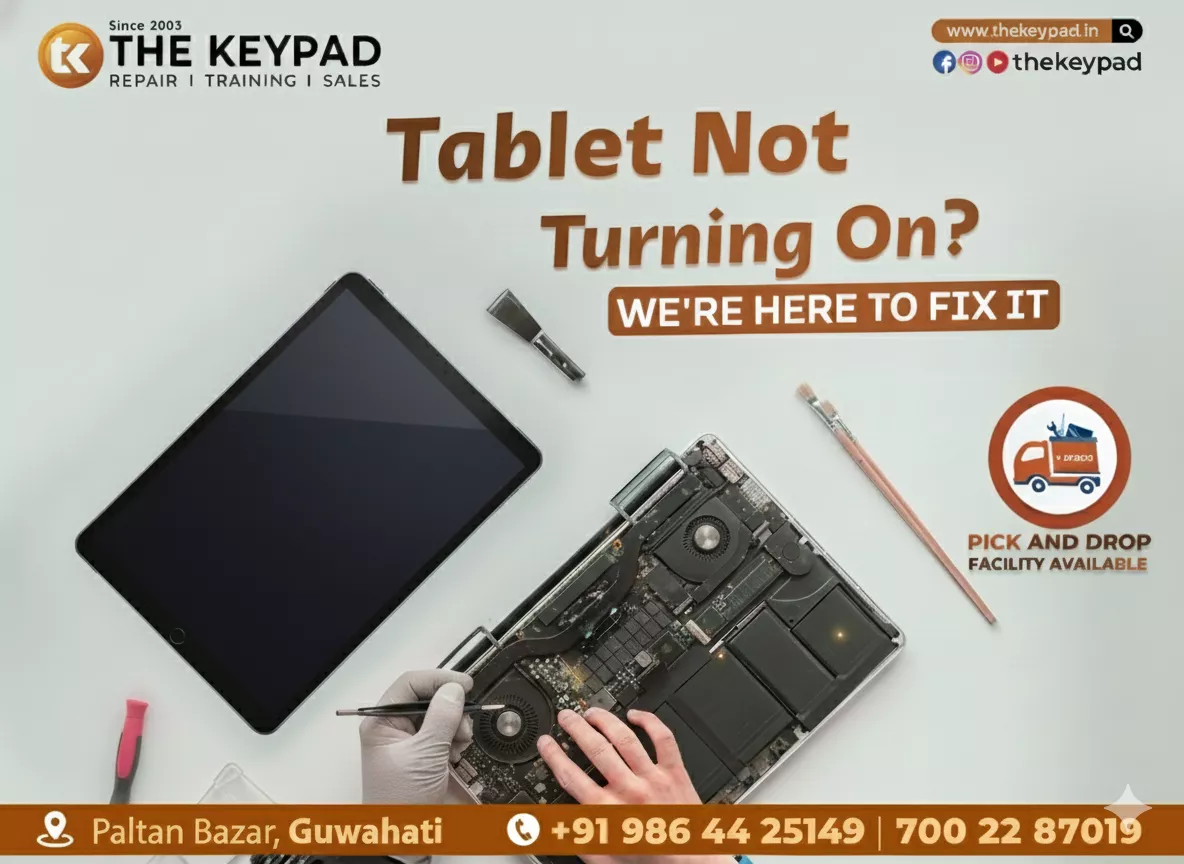Tips from the Keypad mobile repair centre for solving phone freezing problems
Freezing of your phone will cause you a lot of trouble, as you cannot perform any important tasks with it. Need a comprehensive solution for getting your phone back to action from Apple service centre in Guwahati? Before that, read about why and how phone freezing occurs and how you can take care of your phone without making it freeze for a long time.
Why does phone freezing happen
Phone freezing can occur due to a variety of reasons, including:
Lack of memory: A major reason why a phone might freeze. When the phone's RAM (Random Access Memory) is almost full or completely, it will have a hard time running all the tasks and apps at the same time, which can cause the phone to freeze.
Software Bugs or Glitches: The operating system mistakes or the faults of the apps you have on your phone may cause your phone to freeze. These difficulties may result from software updates, incompatible apps, or mistakes in the coding.
Overheating: Overheating can result in the deterioration of your phone's performance and even lead it to freeze. This can take place when you are using power-consuming applications or when your phone is in a high-temperature environment for a long time.
Background Processes: Some of the services running on your phone may be poorly optimized or malfunctioning may consume the resources and cause your phone to freeze, particularly when there are a lot of background processes running on your phone.
Outdated Software: Using old versions of either your phone's operating system or apps will result in issues of incompatibility and freezing. Updating your software is essential to have a good and stable performance.
Hardware Issues: Besides the software-related issues, the physical damage, for instance, a damaged motherboard or failed components like the CPU or storage, can also be the reason for the freezing problems. Hardware problems could be a reason to consult a professional for repair or replacement.
Malware or Virus Infections: The malicious software can be installed on your phone and consequently, it can damage it well of its performance, thereby freezing, crashing out, or causing other performance related issues.
Storage Problems: The problem of depleting storage space on your phone can negatively affect its performance and cause freezing. This can be the case when you have so many apps, photos, videos and other files that are stored on your device. Through the process of discovering the root of the freezing problem, you will be able to take the required actions to correct the issue.
Tips to solve phone freezing
If your phone is freezing up, there are several steps you can take to troubleshoot and resolve the issue, following are some you may try.
Turn Your Phone Off: Generally, the phone freezing problem can be fixed by just restarting your phone as it has the power to get rid of the temporary glitches or software bugs that are causing the issue.
Close Background Apps: Many apps running in the background can put a load on your phone's resources and hence will make it freeze. Unlock any distracting apps by tapping the multitasking or recent apps menu on your phone.
Update Your Software: You should keep your phone's operating system and apps updated to prevent any security risks. Software updates are very important because they are the most logical way to fix and improve the problems that often cause freezing.
Free Up Storage Space: The limited storage space on your phone will make it slow and it will freeze. Erase the unnecessary apps, photos, videos and other files to get the space for your device.
Clear Cache: Cached data at times can become corrupted and hence the freezing problems of the system will be generated. Clearing the cache for individual apps or your entire device can be an effective way to solve these problems.
Remove Problematic Apps: In case you see that your phone is always frozen while using some apps, uninstall and reinstall such apps to check if the problem will be solved. As opposed to that, you can perhaps try to update the app or get in touch with the developer for assistance.
Factory Reset: In case you cannot stop the virus, you can do a factory reset on your mobile phone which will restore it to its original settings. Do not forget to back up your valuable data before this, as it will delete all of your personal information and settings.
Check for Hardware Issues: If all of the previously mentioned steps do not solve the freezing issue, there is probably a hardware problem with your phone. Call the manufacturer or the professional repair service for your mobile phone for further assistance.
By following these tips, you will be able to solve the freezing problems on your phone.
In conclusion, you can try out tips and tricks for solving the phone freezing issue, but when these don’t work, make sure you consult your mobile phone at the best mobile repairing centre in Guwahati for the best and most efficient repair service.
Recent Posts

PS5 Overheating Issue...

Alexa Not Powering...