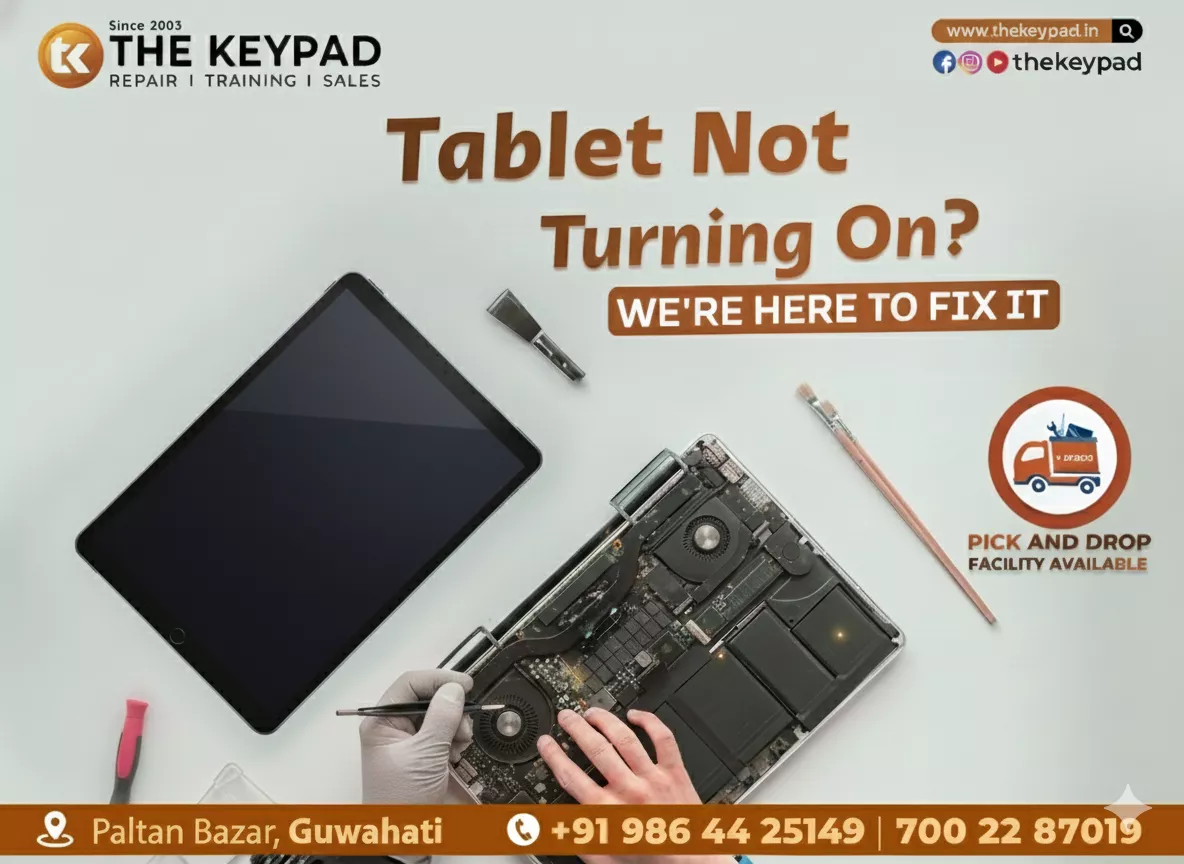Rediscover picture-perfect moments: restore your camera’s original quality.
As we use cameras to record memories, we are aware of their significance in our daily lives. Nowadays, people are obsessed with their cameras. However, a broken camera is useless, right? when your camera is not working properly, consider repairing it from a renowned mobile repair shop in Assam.
The best restoration from the Keypad
The Keypad is one of the best mobile repair centres in Guwahati, known for excellent service for all mobile brands like Apple, OnePlus, Vivo, Nokia, Xiaomi, Honour, Lenovo, Asus, Samsung, Huawei, Oppo, Real Me, Blackberry and more. The Apple service centre in Guwahati offers one of the best mobile repair services in Assam. Our repair technicians, who have over 23 years of experience in the industry, provide the best mobile repair service available in the city. Our clients consistently place a great deal of trust in us because we have handled a wide range of repair issues. Our goal has always been to provide high-quality repairs for your beloved mobile phone at an affordable cost. If you need any mobile-related repairs done, Keypad is the place to come. Laptops, desktops, tablets and routers are just a few of the gadgets we can fix. For any kind of repair, we offer suitable solutions, ranging from device troubleshooting to chip-level services.
Diagnosing the right issue
Repairing the camera is a difficult task, for an efficient repair diagnosing the issue is necessary. It is significant to know the issue before repairing the camera. After troubleshooting the issue, it is important to find the best mobile repair shop in Guwahati to repair the issue your camera is facing.
Conditions that make camera quality low
Wet camera: If the camera gets wet, there is a high risk of hardware damage. This can affect the performance of the camera and the quality of the image.
Lens error: For excellent photos, an apt lens is required; without an appropriate lens, you will not get the clarity you need. Without a proper lens, you cannot zoom in or zoom out as much as you can.
Battery Error: It could be the case that the battery of a camera is low or encounters issues, and, as a result, it can't redundantly give enough power to the camera for it to work efficiently. It can lead to slower image processing, the worst image stabilisation, and, hence, a general decrease in the quality of the equipment's performance. In extreme cases, it might even prevent the camera from turning on or functioning at all.
Software Issues: Don't underestimate the importance of camera software, as it affects image processing, autofocus, white balance and other processes. If there are software bugs or glitches, then it can lead to inadequate image quality, blur, and, if possible, complete malfunctions. Software issues might arise from outdated firmware, incompatible apps, or corrupted system files.
Hardware Issues: Handle your phone with care to avoid damaging physical elements like the lens, sensor and image processor over time. While dust, moisture, or scratches on the lens glasses can affect time-lapse image blurring and lack of clarity, different assignments and lighting conditions also affect image sharpness and depth. Similarly, the bad sensor or destroyed details processor may work incorrectly and artefacts, noise, or inaccurate colours occur in the photos and videos, respectively.
8 tips for handling your camera with care
The camera is one of the most important features of your phone; hence, taking care of the camera is important, as one or more repairs will make the quality of the camera a little bit lower. Below are some tips to follow:
· Use a Case: Protect your phone's camera by using a good case to reduce the risk of damage from drops and bumps.
· Clean the lens: Keep the lens clean from dirt. Use a smooth cloth to clean the lens frequently.
· Update software: Update your software constantly to ensure optimal performance and security patches.
· Avoid Extreme Temperatures: Try to keep the phone away from extreme temperatures for long periods, as this may lead to the breakdown of the camera parts.
· Secure grip: Have a firm grip on your phone when taking pictures so you will not drop it. Consider using a wrist strap for added security to avoid unnecessary accidents. This will help you use your phone camera long-term.
· Avoid Water Exposure: The most important rule is to keep your phone away from water and moisture to prevent damage to the camera, lens or internal components.
· Be gentle with controls: You need to be gentle with the controls of your camera because if you are harsh all the time, you can accidentally damage your camera completely.
· Use protective screens: Consider applying a screen cover or screen protector to add an extra layer of protection to your phone display and camera lens.
In conclusion, the camera is an important feature on your smartphone because it helps you capture memorable moments. We can’t imagine a life without capturing our precious moments with loved ones. When your camera doesn’t work properly, no need to worry; the best mobile repair shop in Assam has solutions for all your camera-related issues.
Recent Posts

PS5 Overheating Issue...

Alexa Not Powering...