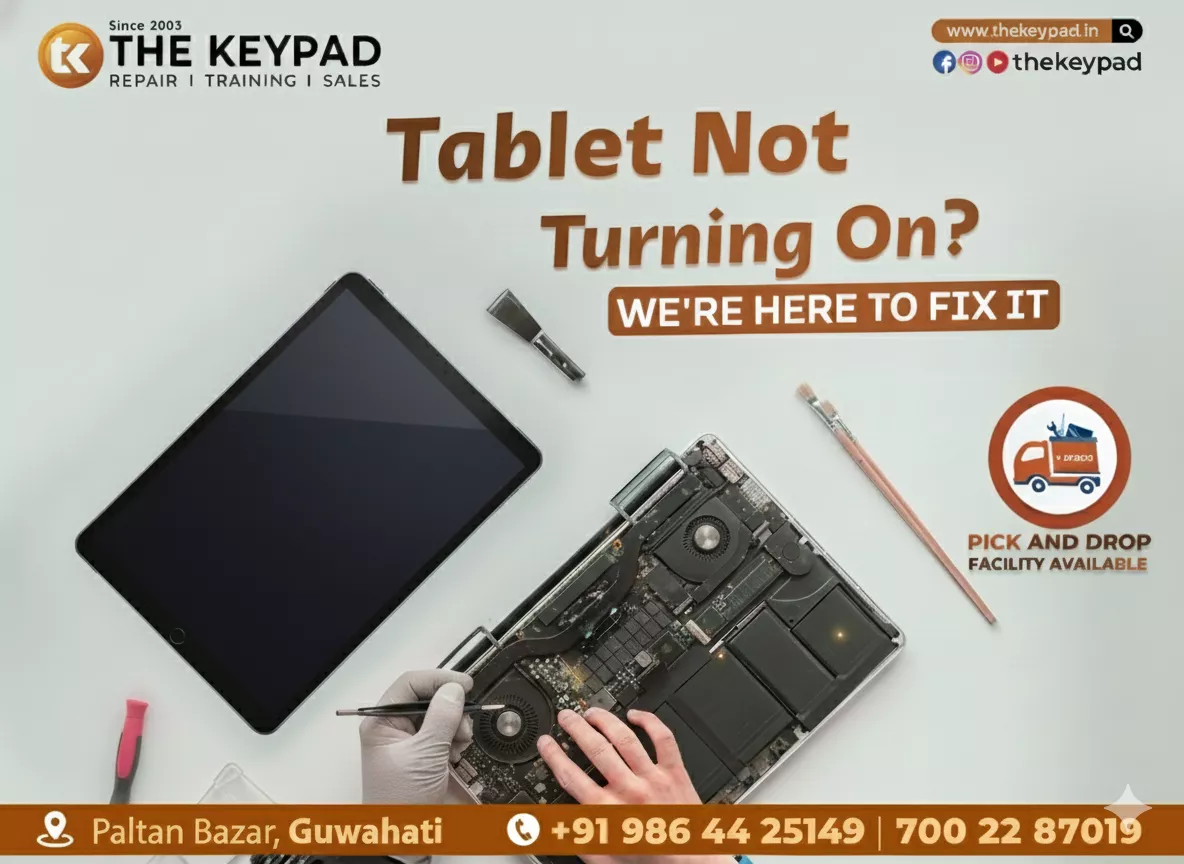Common problems with phones and how to solve them
If your phone is not working well, the best mobile repair centre in Guwahati can help you out. Battery drain is a common problem; make sure apps are closed and update software. Poor performance? Delete unused apps or clear the cache. If you're having trouble charging, try a different cable or adapter. Is mobile data or Wi-Fi acting up? Change the network settings or restart your device. Screen problems? Check for updates after restarting. Water-related damage? Switch off, dry off, and get help from a pro. If all else fails, seek professional help at Guwahati's best repair centre, The Keypad.
Introduction: Navigating the Digital Maze
Take a digital journey by understanding the mysteries behind frequent smartphone malfunctions. Learn the value of troubleshooting to improve the functionality and general user experience of your device. Learn the fundamentals of fixing problems that affect mobile users, such as software glitches and battery problems.
Find the secret to enabling flawless performance and enhancing the functionality of your smartphone. There is a dependable remedy available for these problems. The Keypad is the most recommended mobile repair shop in Assam, offering professional service and quick fixes for any malfunctions with your device. With the excellent repair services offered by The Keypad, you can navigate the digital maze.
Battery Woes: Maximizing Smartphone Power
Is the battery on your smartphone acting fraudulently? Investigate the reason behind your gadget's rapid consumption of power-it might be "low battery." Potential contributors include background apps, screen brightness, and outdated software. By shutting down inactive apps, changing screen brightness, and regularly updating software, you can maximise the life of your battery.
If the problem continues, think about looking for apps that drain batteries or getting expert advice. For professional solutions to keep your smartphone charged and ready for use, trust The Keypad, the best Apple service centre in Assam. These easy adjustments will help you say goodbye to battery problems and hello to longer power!
Connectivity Conundrums: Staying Linked in a Wireless World
Getting around the digital world results in connectivity problems where Bluetooth and Wi-Fi fail. Explore the mysteries surrounding these malfunctions and learn how to troubleshoot them for continuous data access and communication. In the world of wireless, it becomes critical to comprehend and resolve these issues.
Locating the best mobile repair centre in Guwahati residents who are dealing with these difficulties. Go not any more than The Keypad, a shining example of knowledge in Guwahati for fixing connectivity issues. You can rely on The Keypad to sort out any issues and make sure your gadgets remain connected in this changing wireless environment.
App Glitches: Taming the Troublesome Tech Gremlins
Although resolving app bugs can be annoying, do not panic! If your mobile apps aren't working properly and stop functioning or shutting down, try these easy troubleshooting steps. Start by making sure your device has the most recent updates by shutting and reopening the app. Try cleaning the app's cache or reinstalling it if the issue continues. Restarting the device can be very helpful sometimes. If problems persist, look for incompatible apps or get in touch with customer service. To help with more complicated issues, contact a trustworthy mobile repair shop in Assam. The Keypad is the go-to repair centre for app issues because of its professional solutions, which make it easy to fix.
Storage Dilemmas: Decluttering for Digital Breathing Room
Is the space on your smartphone running low? It's a genuine struggle. Discover the storage obstacles and eliminate clutter with easy fixes. Start by removing useless images and outdated apps. Put your files in folders to make access easier. Accept cloud storage as a device's virtual extension. For increased storage, periodically clear temporary files and caches. If all else fails, seek expert help at the Apple service centre in Assam. As the preferred repair facility, The Keypad makes sure your gadget can function normally once more.
Performance Puzzles: Speeding Up a Sluggish Smartphone
Users may become irritated with a slow smartphone because of its slow performance and delayed reactions. Overloaded storage, a lot of background apps, and outdated applications are common culprits. Start by deleting any unnecessary files and apps from your device, and update your operating system regularly to increase speed.
A common reason for slowdowns is an ageing battery, so think about replacing it as well. For more complicated problems, visit The Keypad, the best mobile repair shop in Guwahati, for expert assistance. The knowledgeable technicians can identify and fix performance problems so your smartphone functions once more.
Security Safeguards: Protecting Your Digital Fortress
Protect your smartphone from online attackers! Installing reliable antivirus software and maintaining software updates will help you defend against malware. Use biometric authentication or a strong passcode to prevent unwanted access. Use secure Wi-Fi networks and encrypt critical data to protect against hacking. Only download from official sources, and be cautious when clicking on suspicious links or apps. The Keypad is the best Apple service centre in Assam; trust them for dependable repairs. Equip your gadget with these defences; your virtual stronghold is ready for attack!
Also Read: Don't Sacrifice Data Security: How to Keep Your Smartphone Safe
Conclusion: Mastering Smartphone Woes
When overcoming smartphone obstacles, keep in mind the fundamentals: turn off your device, update your software, and look for storage issues. Optimise settings and close any unused apps to combat sluggishness. Consult websites or knowledgeable friends for advice on more complex problems. Never neglect the effectiveness of a factory reset in solving persistent issues. To prevent future disasters, regularly perform physical and digital cleaning on your device, remove any unnecessary apps, and create backups of your data.
If everything else fails, get professional mobile repair advice. The Keypad is the premier mobile repair shop in Assam, offering excellent solutions. Take care of your gadget, use caution when troubleshooting, and let The Keypad handle the rest.
Recent Posts

PS5 Overheating Issue...

Alexa Not Powering...