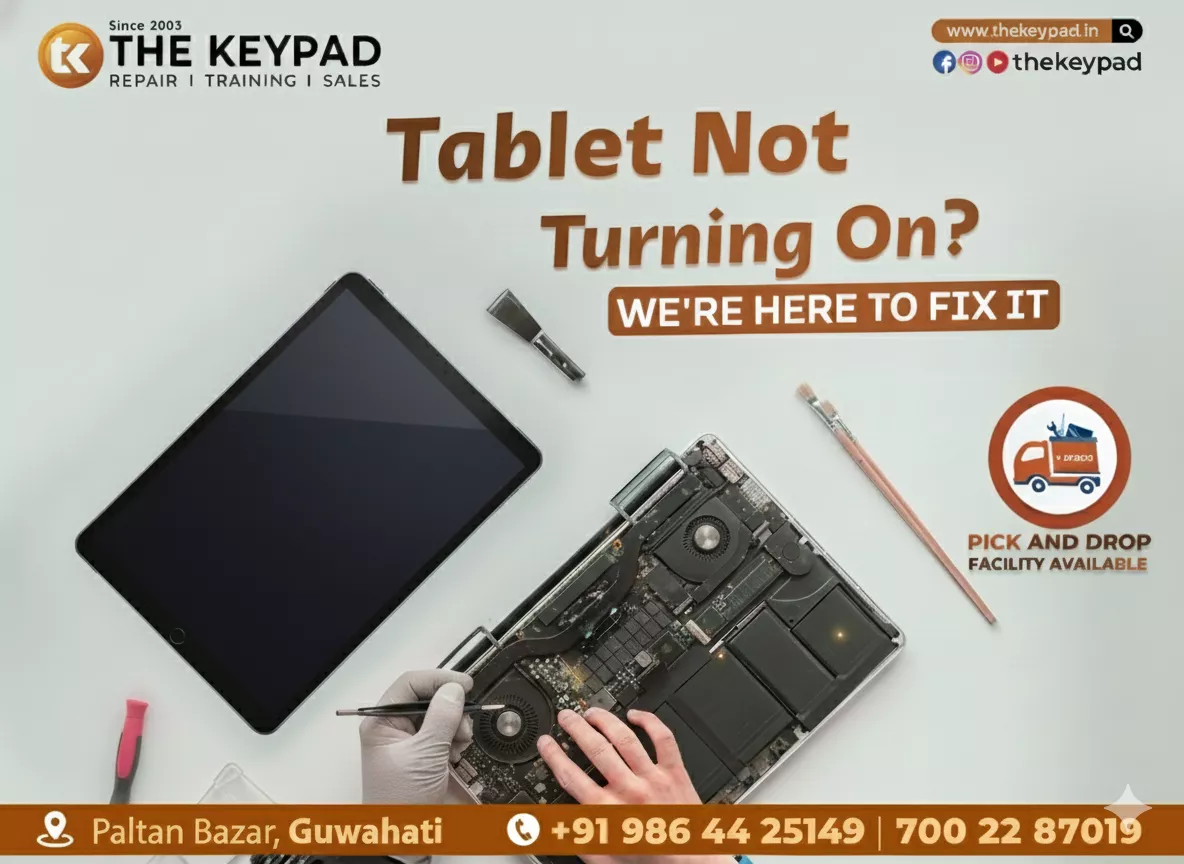Best Ways to Secure Your Smartphone from Hackers in 2025
In the world where we are addicted to our smartphones, we store our private details in our phone itself, right? Like banking accounts, personal details, health records and more. But do you ever think that keeping them in our phones is safe? It's 2025, and in this technologically fast-forwarding world, there are many technologies that hackers can easily access. Don't worry if your phone got hacked; we do have precautions and solutions for your problems.
In this blog we are discussing some precautions you should need to know and the best ways to secure your smartphone from hackers in 2025.
Enable biometric and password security.
Biometric security is more secure than normal passcodes. In today's technical world, most of the modern phones support multilayered biometric authentication, which means you can use either face or fingerprint plus a PIN or password. Ensure that you have enabled two-factor authentication. Therefore, it will give extra protection to your phone. Also, avoid simple passwords like 1234…, birthdates Go for a strong password.
Keep your phone updated.
Software updates always save your phone from hackers! They save the day by fixing bugs, patching up security holes and protecting you from the latest threats. Stay up-to-date and keep your device safe. Sometimes updates feel annoying, right? But when you don't update, you are giving a chance to hackers. In 2025 there are so many new features in your phones; many devices support automated security patching, but still it's better to check manually. Also make sure that your apps are updated, especially banking and messaging apps. Check for app updates regularly.
Avoid public Wi-Fi.
Using public Wi-Fi is the best way a hacker can hack your phone. So don't use untrusted public Wi-Fi. If you are in an emergency situation and using public Wi-Fi, make sure that you connect through a VPN. A trusted VPN keeps your data safe and protects you from hackers. It's always better to use mobile data when you are dealing with anything sensitive.
Beware of app permissions.
Read before you accept the permissions. People usually don’t read the text that pops up when opening an app. Always make sure that you have not given permissions for unnecessary apps. There are many apps that ask for access they don't need. Have you ever thought, why does a calculator app need access to a camera? Some apps ask for access to your mic, camera, contacts and even your location, which is not required; therefore, make sure you have not given access to unwanted apps.
- Deny camera/mic permissions unless you are using them.
- Only allow location access for apps when they need it.
- Use the privacy dashboard to manage your phone’s privacy.
Use a trusted mobile security app.
Protect your device with a top-notch antivirus app that offers real-time protection and extra features like app locking and remote wipe. Such apps provide phishing detection, real-time malware protection, data breach alerts, app permission monitoring and secure VPN services.
Turn on Find My Location.
Losing your phone is bad, right? What happens if a hacker steals your phone? Make sure Find My iPhone in iOS and Find My Device in Android are enabled. This allows you to track your phone in the event of theft. You can lock it remotely and erase all your data if things get really serious.
Watch out for smishing and phishing scams.
Watch out for phishing scams! Hackers love to pretend they're from places like banks or delivery companies, sending fake messages that try to get your info. Don’t click unknown links and download attachments from unknown sources. Double-check the URLs to make sure that they're fake or not.
Conclusion
In 2025 your phone isn't just a device; it's your identity, your wallet, your office and your social circle. We have linked all our lives within a device. So it's essential to keep it secure. Keep your settings tight and don't fall for digital tricks.
Recent Posts

PS5 Overheating Issue...

Alexa Not Powering...