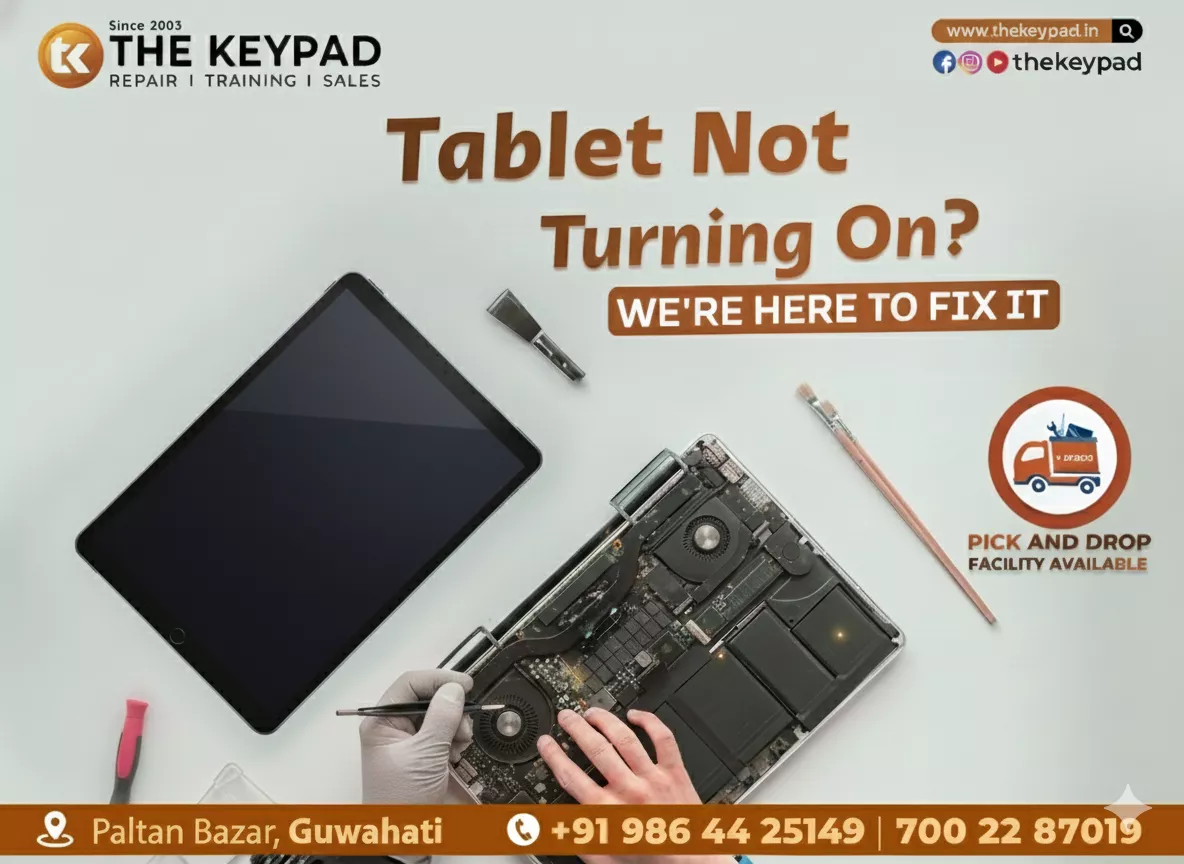Unlock your device: mobile phone unlocking services in Guwahati, Assam
It's a frustrating experience. As you reach out in your pocket to grab your phone, only to find out your phone got locked and you cannot perform any function or access your important information or applications. If you’ve forgotten your PIN, pattern, or password and the phone has been locked automatically or by the network administrator interpreting your use, this blog will guide you. This blog will discuss the various types of lock mechanisms, types of solutions one can apply and sources of unlocking services. When these tips and tricks do not seem to work, make sure you consult your mobile phone at the best mobile repair shop in Guwahati.
Types of Phone Locks
Screen Lock: This ranges from the use of a personal identification number or pins to a pattern, password, fingerprint, or face identification, among others. These locks help lock your phone’s content in a way that does not allow anyone to access it without permission.
Network Lock: Also referred to as carrier lock, this limits the use of the phone for a specific and certain network service provider. This type of lock typically needs to be removed; if you wish to switch carriers, the lock would have to be physically removed.
Factory Reset Protection (FRP): Developed by Google, FRP stands for factory reset protection, which helps protect a device from any attempt to control it after a reset. It's linked to the Google account associated with the phone.
Unlocking a Screen-Locked Phone
Using Google Accounts (Android):
· If you've entered the wrong PIN or pattern multiple times, you'll see an option to unlock via your Google account.
· Choose the option of “Forgot Pattern?” or “Forgot PIN?” and then the Google account credentials to unlock the lock.
Using Apple ID (iPhone):
· In case you have forgotten your passcode, you can use the Find My iPhone feature.
· Go to iCloud. Go to the iPhone and click on ‘find iPhone’ after clicking on your Apple ID at the icon.
· Select and pick your device and you will be able to select “Erase iPhone” to remove your passcode. You'll need to restore your data from a backup.
Factory Reset:
· This is the last resort because it wipes all data on the phone and any information that has been collected will be lost.
· For Android, there is the option of factory recovery through the recovery mode.
· For an iPhone, connect to iTunes and then select the option that says, “Restore iPhone.”
Unlocking a Network-Locked Phone
Contact your carrier: The fact is, most carriers will unlock your phone if you meet certain requirements, such as having an account and having paid off the device. You can usually request an unlock via the carrier's website or customer service.
Third-Party Unlocking Services: If your carrier has not unlocked your phone or is reluctant to do so, you have the option of employing the services of a reputable third party. Most of these services require you to provide your phone’s IMEI number and charge a fee.
By reading through the reviews and ratings online, you can guarantee the stability of the service offered.
Ensure the service is reliable by checking reviews and ratings.
Unlock a Phone with Factory Reset Protection (FRP)
Using a Google Account: After a factory reset, sign in with the original Google account associated with the phone to bypass FRP.
Third-Party FRP Unlock Tools: There are some services bypassing FRP, but you should beware of them since using such tools is a violation of the service terms and can also be a security threat.
Selecting the reliable and Secure Unlocking Service
Research: The comments and feedback from other users who have used the respective services before are more likely to be trustworthy. Past responses indicate that customers are likely to obtain reliable service from a service centre with a creditable reputation.
Guarantees and Support: Make sure you find a service firm that provides a cash-back guarantee in case the unlocking is not successful. Good, quality customer care is also important in order to help a client go through the process and address any issues.
Transparency: They should be specific on how much they are going to cost, how long it will take to develop the service and/or any other requirements. In order not to fall for fraud services, avoid services that provide vague or incomplete information.
Conclusion: Even though locked mobile phones can be challenging to work with, there are steps you can take to get the phone unlocked. However, Keypad offers solutions here for all kinds of locks, including network locks, screen locks and FRP removal. It is imperative to conduct thorough research on reputable unlocking providers to prevent issues with your device. In the shortest amount of time possible, you can resume using your phone normally by following this blog. If your phone still won't unlock after trying all of these methods, It is recommended to seek advice from a respectable mobile repair facility like Keypad, the best mobile repairing centre in Guwahati.
Recent Posts

PS5 Overheating Issue...

Alexa Not Powering...