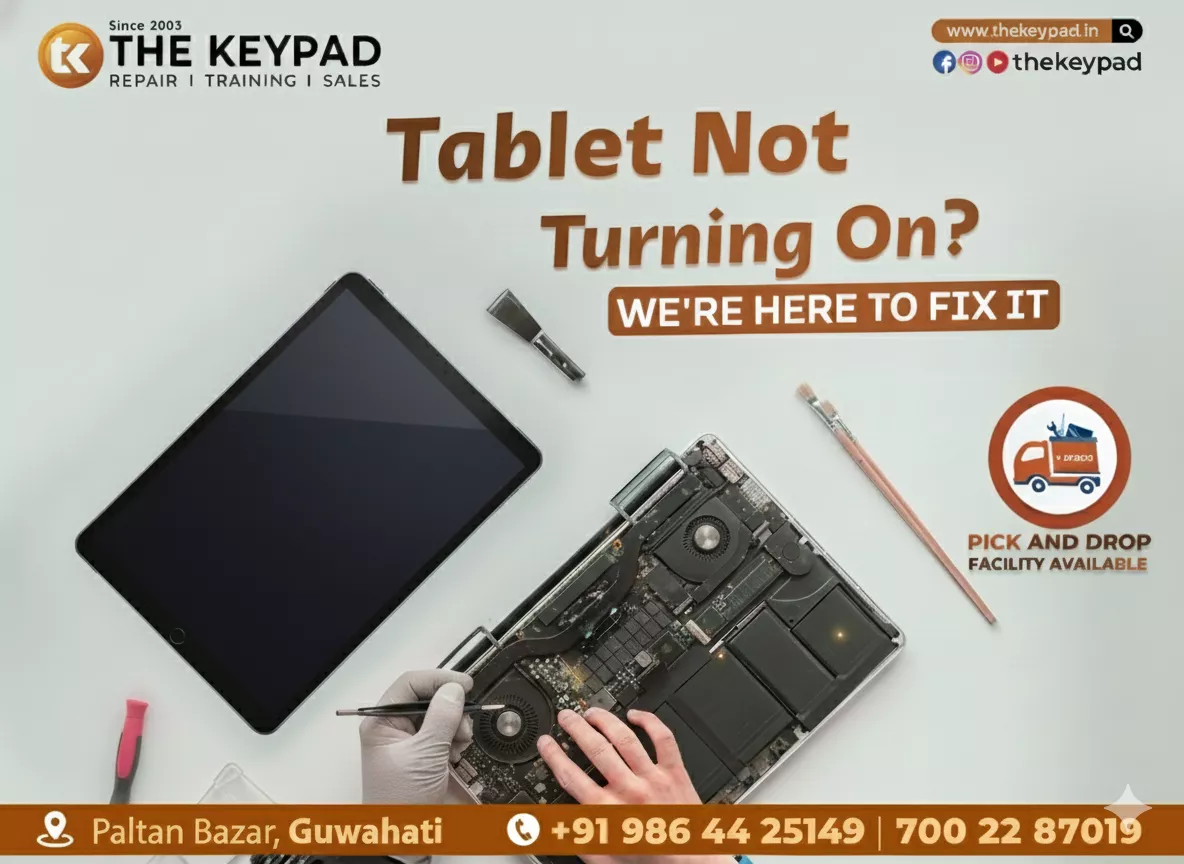How to fix your mobile charger port - A step by step guide.
A damaged mobile charger can be troublesome, right? You cannot charge your device properly. This can cause a lot of trouble in dealing with everyday life, as everything from the start of the day to the end of the day is connected to your mobile phone and you cannot imagine how you cannot live without relying on your mobile phone for so long. Follow the steps in this blog for repairing your mobile charge port. If not ,when in need of repairing your mobile charger port, consider consulting your mobile phone in expert hands at the best mobile repairing center in Assam.
Step 1: Before attempting any fixes make sure the problem lies within the charger port. Here are some things to check; try another cable or adapter: sometimes it will not be the issue of charger port but the issue might be because of the damaged charger or adapter. Use a different charger to see whether it’s charge or not. If it does charges the phone, then surely it will not be the issue of the charger port. Look for debris: most of the times, dust particles and other debris can enter in your charger port, this can prevent proper connection between the charger and port. This can happen often, as we usually carry our phone every time. Wiggle test: wiggle the charger when it is plugged in, if it charges slowly or only charges when held in a particular angle, the port may be loose or dirty.
Step 2: If you are sure the problem lies within the charger port, gather the following tools, such as a small flash light, to look into the port and see the port clearly. A compressed can to blow out dust and debris. A small needle to carefully remove debris. Use tweezers to remove larger pieces of debris, if any. For deep cleaning, use a small brush. Screwdrivers to open the phone if necessary. Make sure you pick the correct tools that are suitable for your mobile phone.
Step 3: Port cleaning Often, charging problems brought on by dirt or debris can be resolved by cleaning the port. Switch off your mobile device. To prevent short circuits, always switch off your phone before trying any repairs. Check out the port. For a clear view within the port, use a flashlight. Check for any debris, lint, or dust that is visible. Eliminate Debris: Using a toothpick or needle, carefully eliminate any debris that is visible. Take care not to break the fragile pins in the port. It's crucial to use gentleness to prevent pushing the particles further inside. To blow out any last bits of dust into the port, use brief bursts of compressed air. To prevent liquid propellant from spraying into the port, hold the can upright. Cleaning Option: To get rid of any lingering debris, lightly clean the port with a small brush dampened with isopropyl alcohol. Before testing, make sure the port is totally dry.
Step 4: Tightening a Missing Port The port may need to be tightened if it seems flimsy or unstable. Turn on the phone. The steps differ based on the phone model. Search online for device-specific guides. The back cover can be removed by using the proper screwdrivers. Take extra care and be cautious not to break the phone. Guard the port. Verify that the port and motherboard are correctly connected. Carefully press it back into position if it's loose. In some instances, a more complex repair may be necessary if the port is soldered to the motherboard. Put the phone back together. Reassemble your phone when the port has been secured. Make sure that every screw and part is put back in their proper place.
Step 5: Inspect the pins for damage. A port's bent or damaged pins may make charging impossible. Examine the pins. Examine the pins in the charging port with extreme care. They ought to be straight, not curved. If necessary, wear magnifying glasses. Set the bent pins straight. If any pins are bent, gently straighten them with tweezers. They break quickly, so proceed with extreme caution. It is advised to have a pin repaired professionally if it is broken.
Step 6: If all the above tests are completed, it’s time to test your phone, switch your phone off and on after sometimes and plug in the charger. Check whether now the phone chargers or not. Wiggle the charger to make sure the connection is stable. If the connection is stable your problem is solved. If not try consulting your mobile phone in the best mobile repairing shop in Guwahati, Assam. The problem could be more serious and related to internal components only experts from mobile repairing company can fix.
To conclude, by following the steps in this blog, you can simply fix the issue with your mobile charger port. If the issue is not solved by performing all these tips, make sure you seek professional help from the Apple service center in Guwahati, Assam. If the issue is complex, it is better to consult your phone with a reputable mobile repairing shop. As the leading mobile repairing shop in Guwahati, Assam, we will guide you and help you solve all your mobile-related problems with less downtime and at an affordable cost.
Recent Posts

PS5 Overheating Issue...

Alexa Not Powering...