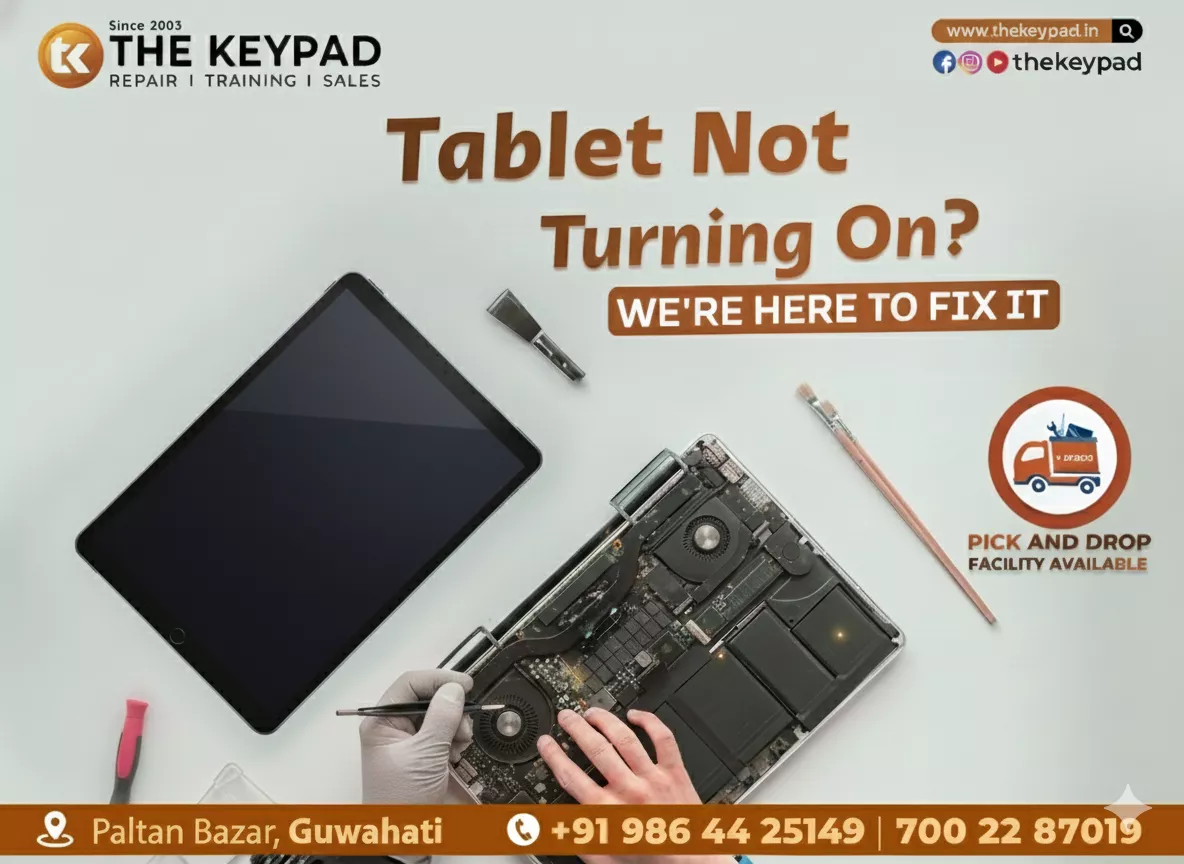Don't Sacrifice Data Security: How to Keep Your Smartphone Safe
The quick development of technology has made smartphones indispensable in our day-to-day existence. Mobile users often seek the expertise of a reliable mobile repair centre in Guwahati to address concerns. In offering guidance on how to protect your device, The Keypad stands out as the shining example of excellent support that is committed to maintaining the security of your data. Together, let's discuss the complexity of smartphone security while maintaining basic needs.
Introduction: The Higher Significance of Security on Smartphones
Our continually shifting digital world is transforming our work, communication, and information-gathering processes, and smartphones are quickly becoming indispensable tools. Strong security measures are becoming more necessary as our dependence on these mobile miracles increases. While the digital age offers never-before-seen connectivity, it also brings with it fresh risks to our privacy and data integrity.
This blog explores the growing significance of smartphone security, highlighting the vital requirement for security precautions. Smartphones are an integral part of daily life, so finding the best mobile repair centre in Guwahati is very important. Go no further than The Keypad-your go-to source for professional solutions and unmatched service—to make sure your smartphone remains safe and working in this constantly shifting digital world.
Understanding the Risks: Common Threats to Smartphone Security
It's important to protect your smartphone, and knowing what common threats are essential. Malware may reach your device by appearing as trustworthy links or apps. Remain cautious and download apps from reliable sources only. Scams typically take the form of false emails or messages that try to fool you into sharing personal information.
Stay clear of suspicious hyperlinks and double-check the sender's information. Enable biometric authentication and create strong passwords because unauthorised access is dangerous. Your best line of protection is awareness; keep your software up to date and familiarise yourself with new threats.
If your phone faces issues, seek reliable solutions from a trusted mobile repair shop in Guwahati. The Keypad is renowned for its excellent services, ensuring your device remains secure and functional.
Strengthening Access Controls: The Power of Strong Passwords and Biometrics
Protecting sensitive data requires securing smartphone access. It is impossible to overestimate the effectiveness of biometrics, PINs, and strong passwords. Strong passwords provide a strong defence against unwanted access, and distinct PINs improve security.
Biometric features like fingerprint or facial recognition provide an extra degree of security. By putting these safeguards in place, those who are authorized can only access important information. To improve mobile security change passwords frequently and stay away from combinations that are simple to figure out. The Keypad stands as the pinnacle mobile repairing centre in Guwahati, offering unparalleled service and expertise in maintaining device integrity.
Keeping Software Updated: The Role of Regular System and App Updates
Updating the system and apps regularly is essential to guaranteeing smartphone security. You can strengthen overall device security by using vital updates that address vulnerabilities in your operating system and applications when you keep them up to date. These updates improve the functionality and performance of your phone while protecting it from possible threats. Ignoring updates increases the risk of cyberattacks on your device. To safeguard your smartphone in Assam, it's essential to prioritize updates. For reliable service, visit The Keypad, the best mobile repairing centre in Guwahati, ensuring your device stays secure and optimized.
Implementing Two-Factor Authentication: Adding an Extra Layer of Security
There are significant benefits to turning on two-factor authentication, which improves the security of smartphone accounts. Even if passwords are compromised, two-factor authentication prevents unwanted access by requiring a second verification step, usually the sending of a code to your phone. This additional layer protects sensitive data and personal information by acting as a strong defence against breaches.
To safeguard against online attacks, Guwahati smartphone users must prioritize two-factor authentication. Considering the growing concern over digital security, putting this feature into place guarantees security and a powerful barrier against unwanted access. For any help related to mobile security or repairs, visit The Keypad, the best mobile repair shop in Guwahati, which is renowned for its reliable services.
Read: Expert Tips to Choose the Perfect Mobile Repairing Shop for Quick Fixes
Conclusion: Taking Control of Your Smartphone Security
In conclusion, protecting your smartphone is essential for a safe online experience. Put a top priority on smartphone security by using biometric features, strong passwords, and frequent updates. When downloading apps, use caution and only download from reliable sources. To prevent theft, turn on remote tracking and wiping features. Backup your data often to guard against loss in the event of unanticipated circumstances. Be on the lookout for phishing attempts and stay clear of suspicious websites and messages.
Preventive user behaviours are very beneficial, like turning on two-factor authentication and logging out of accounts. Recall that you are the first line of defence for the security of your smartphone. You are taking charge of your digital health by implementing these actions. For the best mobile repairing centre in Guwahati, trust The Keypad for unparalleled service and peace of mind.
Recent Posts

PS5 Overheating Issue...

Alexa Not Powering...