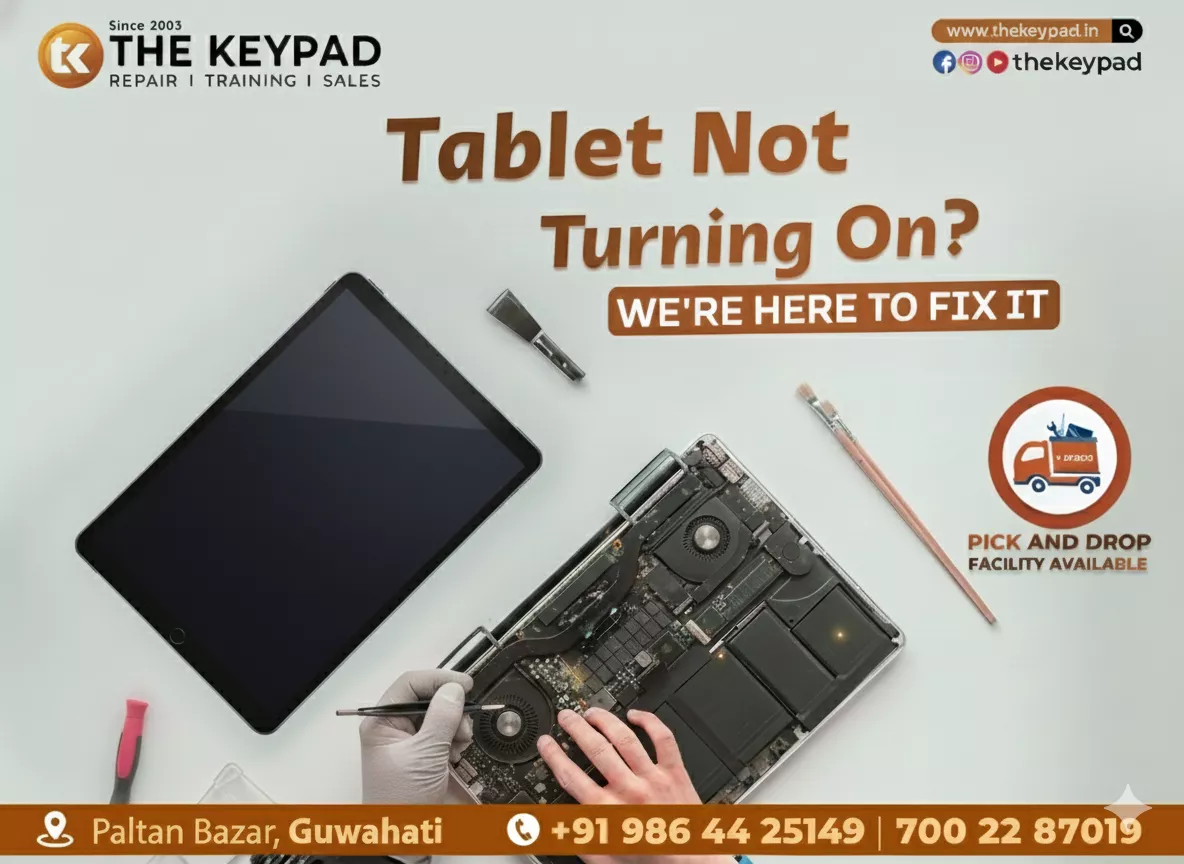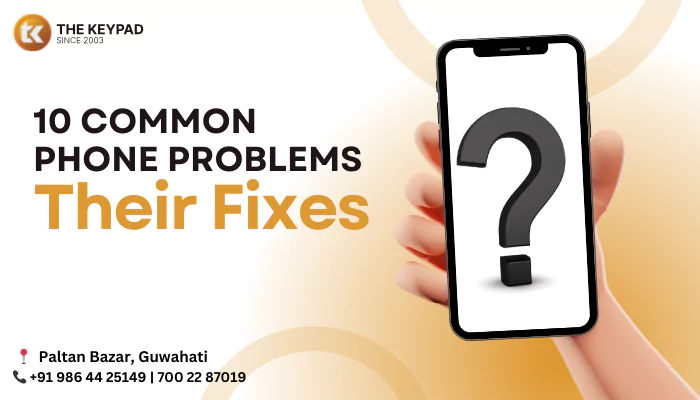
10 common phone problems and their fixes
As with any other device, smartphones will also face serious repairing issues. Daily usage can cause many problems for a smartphone, requiring frequent care and maintenance. This will help you use a smartphone longer than you expected. This can also help you avoid unnecessary data loss from your smartphone. When you need an efficient and reliable service for your smartphone, make sure you connect with the leading mobile repair shop in Guwahati. We have years of experience, which makes us confident in solving all the issues related to your smartphone. Let’s look into the most common 10 problems and their fixes.
Rapid battery depletion: The phone’s battery life does not last as long as it used to.
How to fix it? Lighting Control: Adjust the brightness of the screen to a lower level.
Close Background Apps: Check whether all other applications are closed on the device or in use.
Battery Optimization: Use battery-saving mode for your devices.
Software Updates: It is always recommended to check for updates because they frequently include features that increase the battery life of the smartphone.
Slow Performance: Your phone is running slowly or lagging.
How to fix it? Organize Your Drive: Delete useless files and applications.
Clear Cache: Clear the cache for all apps on your phone.
Restart: For a fresh start it is advised to restart your phone.
Update Software: Update your operating system and applications.
Overheating: Your phone gets excessively hot due to heating.
How to fix it? Prevention: You can pause the use of the phone if you are using it for tasks that could cause fatigue.
Remove Case: If you have a heavy case, remove it in an attempt to cool the phone down.
Ventilation: Don’t use your phone in areas with high temperatures and make sure your device is not covered or trapped.
App Crashes: Apps crash or freeze frequently.
Fix or upgrade a program: Check that the installed application versions are the latest.
Clear App Cache: You should clear the cache of the app that you are experiencing issues with.
Reinstall: Delete the app and install it again. There is something in the application that makes it difficult for it to run smoothly and one of the methods of resolving this problem is by uninstalling the application and then reinstalling it.
Connectivity Issues: Wi-Fi, Bluetooth, or any cellular connections are unstable.
How to fix it? Restart the phone: Sometimes it solves most of the issues
Use Airplane Mode: At times, turning the airplane mode on and off for the device being used powers the connections back on again.
Forget and Reconnect: Forget and disconnect the Wi-Fi network or Bluetooth device and reconnect to it.
Network Reset: It is also helpful to do a settings reset.
Unresponsive Screen: The touch screen is not responding.
How to fix it? Clean screen: Check the screen gently and see that it doesn’t have any foreign particles stuck on it.
Remove the case or screen protector: Find out if these are causing a change in sharpness on the screen.
Force Restart: In a case where the screen has gone completely blank and unresponsive, do try restarting your phone.
No sound or distorted sound: No sound from the speakers or distorted audio
How to fix it? Volume Settings: Press the volume up button on your phone or the volume button on your remote control to make sure the volume is not muted.
Restart Phone: A simple restart is just one of the ways that you can use to rectify sound problems.
Clear Ports: Accomplishments include inspection and proper cleaning of headphone and speaker ports.
Bluetooth Connections: Make sure there is no other Bluetooth-connected device linked to the phone.
Camera Issues: The camera is not working or the photos are blurry.
How to fix it? Clean Lens: Before taking any photographs, you should clean the lens of the camera to get the best results.
Restart Camera App: The simplest solution is to directly launch the camera app and then immediately exit it.
Check for updates: This can be done by updating the camera app that you are using on your phone as well as the phone’s software.
Reset Camera Settings: Clear all the configurations made to the camera application and re-adjust them to the initial settings.
App installation issues: Unable to download or install apps
How to fix it ? Storage: Free up space on your phone. It is important to make sure that your phone’s storage space is adequate.
Restart Phone: Look for minor issues on your device and restart to solve the problem.
Check Network: You should make sure that you have a steady internet connection before proceeding with the process.
Syncing Issues: Contacts, emails, or any other data are not syncing as they are supposed to.
How to fix it? Sync settings: Settings can be adjusted to require that the device sync with your phone at specified intervals.
Re-login: Switch out from the account and switch back to it.
Manual Sync: Try to use auto-sync, if it is not applicable, then manually sync the device.
In short, above are the major problems and their fixes. If none of these suggestions perform as planned and you require a high-quality repair for your smartphone, contact the best mobile repair shop in Assam.
Recent Posts

PS5 Overheating Issue...

Alexa Not Powering...